All About Free, Software and Game Updates, Story, Music, PV/MV Subs, Life Style, Info, Science, Tips And Tricks.
HyMeRa Production
Selamat Datang, Welcome, Assalamu'alaikum ahlan wa sahlan, ようこそ , Hoan nghênh, Xush kelibsiz, Laskavo proschmo, Le amogetswe, ยินดีต้อนรับ, Maligayang pagdating, வாங்க, Wilkomme, Välkomna, Bienvenidos, Karibu, Dobrodošli, Vitajte, Добро пожаловать, Bun venit, Bem-vindos, Velkommen, tavtai morilogtun, Salve, Қош келдіңіз!, 환영합니다, Benvenuti/e, सवागत हैं, Willkommen, Bienvenue, Vítáme vás, 歡迎光臨, 欢迎光临, Добре заварили, Dobrodošli, (translation by omniglot.com)
Kamis, 26 April 2012
Free Download Opera Web Browser 12.00 Build 1387 Beta / 11.62 Build 1347 Final
Speed Dial:
· Now you have a new way to access your favorite Web sites. Just open a new tab to get your Speed Dial. It's easy to populate and addictive to use.
BitTorrent:
· You don't need a separate BitTorrent application to download large files. Simply click a torrent link and start the download.
Site preferences:
· Want to view a site in a different way or deny certain cookies? Want to block pop-ups on certain sites only? Right click and select "Edit site preferences".
Thumbnail preview:
· It is easy to have many tabs open at once in Opera. But exactly which tab had that video you wanted? Hover your mouse on any tab to see a thumbnail preview.
Fraud protection:
· Opera's advanced fraud protection protects you against web sites that try to steal your personal information.
Add your favorite search engines:
· Right-click on the site's search field and select "Create search" from the menu.
Widgets:
· Small Web applications (multimedia, newsfeeds, games and more) that make your desktop experience more fun. Use the Widgets menu to discover new widgets and access your favorites.
Transfer manager:
· View download progress and access all your downloads from one simple transfer manager window.
Password manager:
· The password manager remembers your usernames and passwords so you will not have to.
Mouse gestures:
· Opera supports mouse gestures, allowing you to perform certain movements with the mouse to access commonly used features.
Notes:
· Notes can be kept in conjunction with a Web site you want to refer to later, or remind you of any particular information you may like to review again.
Keyboard Shortcuts:
· Keyboard shortcuts - like mouse gestures - make your browsing faster and more efficient. Read more about all the keyboard shortcuts in Opera.
Tabbed browsing:
· Surf the Web easier and faster by opening multiple Web pages within the same application window
Integrated search:
· Search Google, eBay, Amazon and more with our integrated search field. You can also search directly in the address field using keywords
Fast Forward:
· Fast Forward will detect the most likely "next page" link and greatly simplify navigation in multi-page documents such as search results and image galleries.
Voice:
· The voice feature allows you to control Opera's interface by talking and to have documents read aloud. Voice is currently offered in English
Full-screen mode:
· The F11 key toggles Opera's projection mode, using the whole screen for browsing and, if a projection style sheet is present, displays 'slides' suitable for presentation.
Kiosk mode:
· Opera supports kiosk mode - a lock-down mode in which the browser can be used for unattended computers in public places.
Opera mail:
· Our built-in POP/IMAP E-mail client is a combined e-mail program, news reader, mailing list organizer and RSS/Atom newsfeed reader.
Standards support:
· We take pride in supporting all major Web standards currently in use, including CSS 2.1, XHTML 1.1, HTML 4.01, WML 2.0, ECMAScript, DOM 2 and SVG 1.1 basic.
Requirements:
· 20 MB of free disk space.
What's New in This Release: [ read full changelog ]
· CORE-44497 JavaScript crash
· DSK-348094 Upgrade page not shown when upgrading from Alpha to Beta of same version number
· DSK-362072 X11GL: Hardware acceleration is impossible to enable on Unix after OOPP update
· DSK-361483 Crash when typing in address bar
· DSK-360316 Opera stops loading pages after a while, and "pure virtual method called" error on exit
· DSK-360066 Crash when dragging local file onto window
· DSK-361123 [Mac] Apple Color Emoticon font unsupported: blocked for now.
· DSK-340508 [Mac] Scrollbar not limited to draggable region of screen
· DSK-356655 [Mac] Address field blinks while typing
· DSK-361808 [Mac] Crashes when opening a file selector dialog in Flash
Site Download Here
Langganan:
Posting Komentar (Atom)
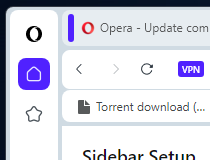
Tidak ada komentar:
Posting Komentar
Hanya manusia yang berkomentar baik dan sopan. sedangkan hanya binatang yang berkomentar buruk dan tidak memikirkan perasaan dan tidak menghargai orang lain... Trima kasih....